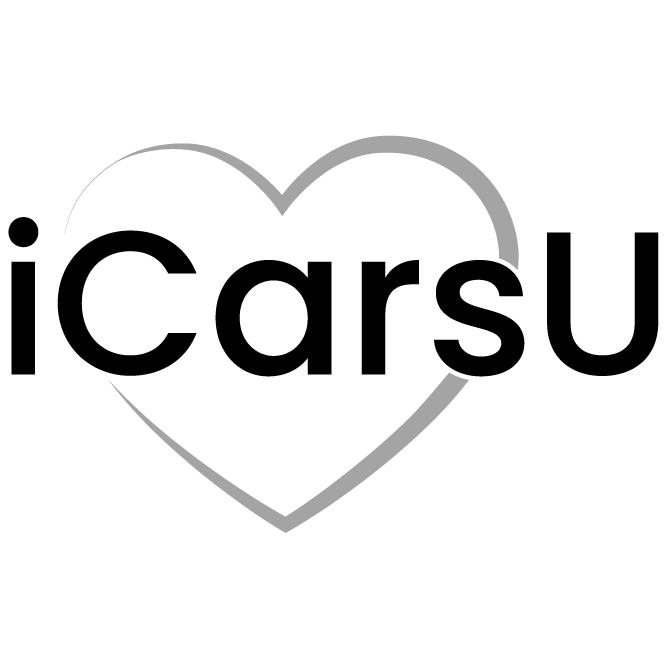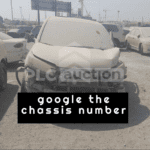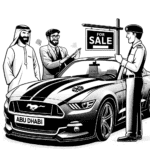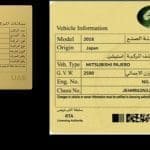How to Get Your Salik Account Number Easily
How to Get Your Salik Account Number: A Simple Guide
Introduction
If you’re driving in Abu Dhabi, having a Salik tag is essential for a smooth journey across the city’s toll points. This guide will walk you through the steps to obtain your Salik account number efficiently, especially if you’re looking to streamline your car-related tasks, perhaps in preparation to sell your car fast or even to handle an older vehicle that’s become more of a burden than a benefit.
What is Salik?
Salik, the Arabic word for ‘clear’ or ‘open,’ is Dubai’s road toll collection system. It uses Radio Frequency Identification (RFID) technology to automatically deduct toll charges from vehicles passing through toll gates. This system ensures that traffic flows freely without the need to stop at toll booths.
Setting Up Your Salik Account
Step 1: Gather Required Documents
Before you start, make sure you have the necessary documents at hand. You will need:
- Your vehicle registration card.
- A valid Emirates ID.
- Details of a valid UAE credit or debit card.
Step 2: Purchase a Salik Tag
You can buy a Salik tag from various locations:
- Selected petrol stations in Abu Dhabi and Dubai.
- Salik official website.
- Dubai Roads and Transport Authority (RTA) customer service centers.
When you purchase the tag, it comes with a unique account number that you’ll use for your Salik account.
Step 3: Register Your Tag
Once you have your Salik tag, you need to register it. You can do this either online through the Salik website or by visiting an RTA customer service center. During registration, you will create your Salik account, linking your tag to your vehicle and payment method.
Activating Your Salik Account
After registering, you’ll need to activate your account:
- Log in to the Salik portal using the credentials you created during registration.
- Enter the account number provided with your Salik tag.
- Follow the prompts to link your payment card to your account.
This step is crucial to ensure that tolls are automatically deducted, making your drives around Abu Dhabi hassle-free.
Managing Your Salik Account
Once your account is active, managing it is straightforward. You can:
- Check your balance and recharge it online or through the Salik app.
- Update your vehicle and personal details as needed.
- Add or remove vehicles linked to your account.
These features are particularly useful if you are planning to sell your vehicle quickly. A well-managed Salik account adds to the appeal of your vehicle in competitive markets like Motor World Abu Dhabi.
Tips for Efficient Salik Account Management
To keep your travels smooth and avoid penalties:
- Ensure your account always has sufficient funds.
- Regularly update your account details, especially if you change your vehicle or personal contact information.
- Monitor your passings through toll gates to keep track of charges and avoid surprises on your bill.
Selling Your Car in Abu Dhabi: How a Salik Account Adds Value
If you’re looking to sell your car fast or dispose of a junk car, having an active and well-managed Salik account can be a significant advantage. It demonstrates to potential buyers that the vehicle has been well maintained and that all toll dues are cleared, making the transaction smoother and quicker.
Final Thoughts
Obtaining and managing your Salik account number is a straightforward process that not only facilitates your daily commutes but also enhances the value of your vehicle should you choose to sell it. By following the steps outlined above, you can ensure that your journeys through Abu Dhabi are as smooth as possible, and if you’re in the market to sell, your car’s readiness can make all the difference.
Remember, whether you’re exploring the vibrant avenues of Motor World Abu Dhabi or preparing to upgrade by selling your old car, a Salik account is your companion on the road, ensuring you can pass through the city’s gates without a pause. Make sure your account is set up correctly and maintained well to keep everything running smoothly!
Can I use my Salik tag in a rental car while driving through Motor World Abu Dhabi?
Yes, you can use your Salik tag in a rental car. However, it’s important to coordinate with the rental company to ensure that either you transfer your tag temporarily to the rental vehicle or that they provide a vehicle with a Salik tag already attached and account properly set up.
What happens if I drive through a Salik gate in Abu Dhabi without sufficient funds in my account?
If you pass through a Salik gate without sufficient funds in your account, you will receive a notification to top up your balance. Failure to recharge your account within the grace period can lead to fines. It’s crucial to ensure your Salik account is always adequately funded to avoid these penalties, especially if you plan to sell your car fast.
How long does it take to receive my Salik tag after registering online?
After registering online and purchasing your Salik tag, it typically takes around 5 business days for the tag to be delivered if you opt for delivery. Alternatively, immediate pickup options are available at designated locations throughout Abu Dhabi.
Is there a way to link multiple vehicles to one Salik account, and how would that work if I want to sell one of the cars?
Yes, you can link multiple vehicles to a single Salik account. This makes managing toll payments more convenient. If you decide to sell one of the vehicles, you can easily remove it from your account through the Salik website or app, ensuring that all toll charges are up to date and clear for the new owner.
Are there any discounts or promotions for frequent users of Salik toll gates near Motor World Abu Dhabi?
Currently, Salik does not offer discounts or promotions for frequent users. All vehicles are charged the same rate each time they pass through a toll gate. Keeping your account in good standing is essential, particularly if you’re considering selling your vehicle quickly and want to ensure no outstanding tolls.
Check our frequently asked questions page
Add a comment Cancel reply
Categories
- Abu Dhabi (2)
- Accidents (3)
- Car Registration (1)
- GCC Specs (3)
- Imported (3)
- Sell a car (1)
- Specs (1)
- Uncategorized (4,173)
Recent Posts
Related posts


Finding the Best Car Dealers Near You and Selling Your Car in Abu Dhabi

The Best Car Dealer Near You in Al Reef, Abu Dhabi