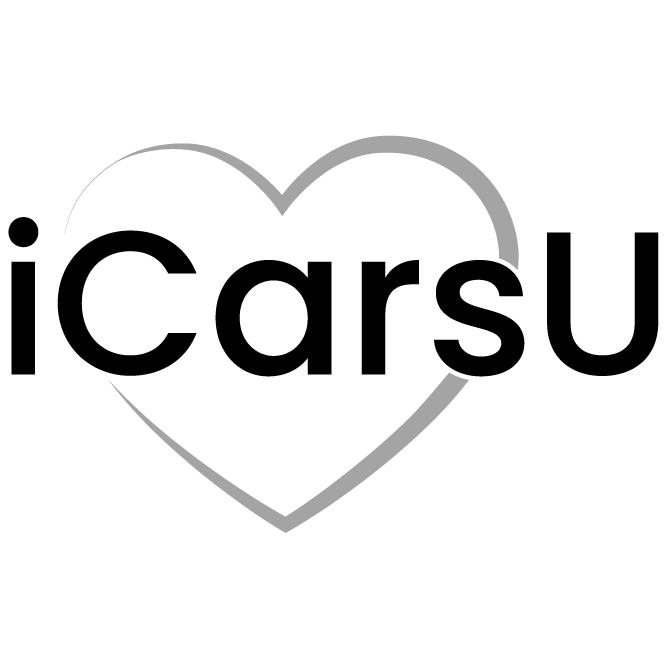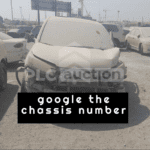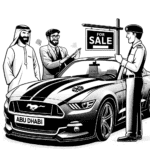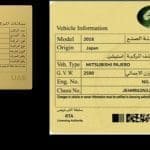Buy Salik Online: A Complete Guide for UAE Drivers
How to Buy Salik Online: Simplifying Your Travel in the UAE
Understanding Salik and Its Importance for Car Owners
In the UAE, Salik is a toll system that automates toll deductions without requiring drivers to stop. It’s crucial for seamless travel across Dubai’s various checkpoints. For residents and those using used cars in the UAE, understanding how to buy Salik online is essential. This guide provides a straightforward approach to purchasing Salik tags online, ensuring that you can manage your travel expenses efficiently.
Step-by-Step Guide to Buying Salik Online
Register on the Salik Website
Firstly, visit the official Salik website. You’ll need to create an account if you don’t already have one. The registration process is straightforward. Provide your personal information, vehicle details, and a valid email address.
Purchase Your Salik Tag
Once registered, navigate to the section where you can buy a Salik tag. You’ll need your vehicle’s registration details and a payment method, such as a credit card or bank transfer. After entering your details, proceed to purchase the tag. The tag will be linked directly to your vehicle, making toll payments automatic whenever you pass a Salik toll gate.
Manage Your Account Online
With your account set up, you can easily manage your Salik balance online. Top up your account using credit cards or direct bank transfers. Keeping an eye on your account ensures you never run into issues at toll gates.
Benefits of Using Salik
Saves Time
One of the significant benefits of using Salik is the time it saves. Automated toll payments mean you can drive through toll points without stopping, reducing travel time significantly.
Enhances Budget Management
For those who frequently travel across the UAE, especially in used cars, managing travel expenses becomes more straightforward. With Salik, you can track your toll expenses, which helps in better budgeting and planning.
Environmentally Friendly
Salik also promotes a smoother traffic flow, which can lead to reduced vehicle emissions. By minimizing stop-and-go driving at toll booths, Salik helps contribute to a cleaner environment.
Best Practices When Using Salik
Keep Your Account Topped Up
Ensure your Salik account always has sufficient funds. This helps avoid fines and ensures a smooth journey across Dubai.
Update Vehicle Information
If you buy a new car or make changes to your vehicle information, update your Salik account accordingly. This includes buying used cars online in the UAE. Keeping your account information current avoids potential hassles.
Check Statements Regularly
Regularly checking your Salik statements can help you keep track of charges and ensure there are no discrepancies in billing.
Buying Used Cars Online: What to Consider
When buying used cars online in the UAE, consider the additional costs of Salik. Ensure the vehicle you’re considering is compatible with the Salik system and that previous toll fees are cleared by the seller.
Integrating Salik With Your Vehicle Purchase
When purchasing used cars online UAE residents should integrate Salik into their buying process. Check if the used vehicle has an existing Salik tag and whether the seller has cleared all associated fees. This ensures a smoother transition and avoids unexpected toll charges.
Conclusion
Buying Salik online simplifies travel across Dubai’s toll gates and is essential for anyone regularly driving in the UAE, especially those purchasing used cars online. By following this guide, you can ensure that your Salik transactions are hassle-free, allowing for smoother and more cost-effective travels. Always remember to manage your account actively and integrate Salik considerations into your vehicle purchasing decisions, enhancing your driving experience in the UAE.
How can I check my Salik balance after buying it online?
You can check your Salik balance by logging into your Salik account on the official website or using the Salik mobile app. Once logged in, your current balance will be displayed on the dashboard. You can also sign up for SMS alerts to receive updates on your balance. Keeping track of your balance is important, especially for those who frequently use highways in the UAE.
Can I transfer my Salik tag to another vehicle if I buy used cars online UAE?
No, a Salik tag is linked to a specific vehicle and cannot be transferred to another car. If you buy a different car, including used cars in UAE websites, you will need to purchase a new Salik tag and register it under your new vehicle. The previous owner should deactivate their tag before selling the car.
Are there any additional fees when using Salik with used cars in UAE website purchases?
When you buy a car from a used cars online UAE platform, you may need to pay outstanding toll fees if the previous owner left an unpaid balance. It’s advisable to check the Salik status of the vehicle before completing the purchase to avoid unexpected charges.
What happens if I drive through a Salik toll gate without enough balance in my account?
If your Salik account does not have enough funds when you pass through a toll gate, you will receive a warning notification. If the balance remains low and the issue is not resolved, fines may be applied. Regularly checking your balance is essential, especially if you frequently travel on UAE highways.
Can I get a refund if I sell my car after registering it with Salik?
If you sell your vehicle after purchasing a Salik tag, you can request a refund of any remaining balance from the Salik system. However, the Salik tag itself cannot be transferred to another vehicle. If you are buying another car from a used cars online UAE platform, you will need to register for a new tag separately.
Check our frequently asked questions pageWant to know to calculate the payments of any used car in UAE
Add a comment Cancel reply
Categories
- Abu Dhabi (2)
- Accidents (4)
- Car News (1)
- Car Registration (1)
- GCC Specs (4)
- Imported (4)
- Sell a car (1)
- Specs (2)
- Uncategorized (1,362)
Recent Posts
Related posts


Expert Tips to Sell Your Car Online in Dubai

Efficient Car Trading in the UAE